2018/19 Session: AKSU Admission List Is Out – How To Check

2018/19 Session: AKSU Admission List Is Out – How To Check
AKSU Admission List for the 2018/2019 academic session has been released.
The list contains names of candidates who partcipated in the 1st choice screening held between July 23rd – 27th and have been offered admission into the university. See details below;
This is to inform all candidates who took part in the Akwa Ibom State University PUTME first choice screening exercise which took place from Monday, 23rd July to Friday, 27th July, 2018 and the general public that the first batch of admission list for candidates offered provisional admission into the University is out and available online.
How To Check AKSU Admission List
Visit http://www.aksu.edu.ng/AL
Click on “Check Admission Status”
Enter your JAMB Reg, Number in the space provided
Click on “Search” and proceed to view your admission status
The release of the names of successful candidates is ongoing and candidates who do not see their names are strongly advised to check back on the site as the list will be continuously updated.
Loading...
Also, candidates who have not yet seen their names on the admission list are requested to visit the nearest JAMB CBT Centre to upload their WAEC/NECO/NABTEB result on or before31st August 2018, so as not to forfeit their chances of gaining admission.
Successful candidates are required to logon to their JAMB CAPS profile (http://jamb.org.ng/efacility/login) to accept the provisional offer of admission and proceed to pay their Acceptance Fee using the steps outlined below on or before 7th September 2018:
Visit http://www.portal.aksu.edu.ng.
Click the “Register Now” button.
Click “Admission”.
Then select “Bio Data”.
Enter your JAMB Registration Number and click “Verify”.
Click the “click to make payment link” on the right side of the page
Print the pre-analysis slip and take the slip to the Bank.
Please, note that all payment should be made through the e-transact platform.
BIO DATA REGISTRATION
After payment, follow steps 1-5 again
Then click the #34>#34 sign on the right end of your screen.
Fill the Bio data form to obtain an access code which will be used throughout the duration of your study. Kindly note it down.
Signed: John E. Udo Registrar

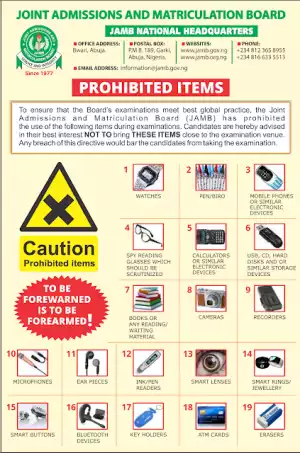


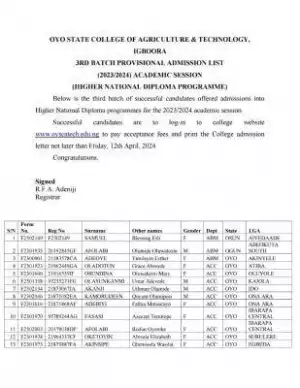


![578 Magnum (2022) [Vietnamese]](https://www.memesng.com/r/storage.waploaded.com/images/3e5bd3c561124df548228ce41041c5bd.jpg?w=50&ulb=true&ssl=1)

![Becky and Badette (2023) [Filipino]](https://www.memesng.com/r/storage.waploaded.com/images/98e7ab0343c05165bf199578a2dc9bef.jpg?w=50&ulb=true&ssl=1)
![Klaus & Barroso (2024) [Romanian]](https://www.memesng.com/r/storage.waploaded.com/images/7f2a51b1806d79b4d4c181776f3a2e4c.jpg?w=50&ulb=true&ssl=1)
![Ghostbusters Frozen Empire (2024) [WEB-DL CAM AUDIO]](https://www.memesng.com/r/storage.waploaded.com/images/8c4a49d9376e2d3622d5e02ecfdba881.jpg?w=50&ulb=true&ssl=1)





![Manchester City vs Real Madrid 1 - 1 [PEN 3-4] (Champions League 2024 Goals & Highlights)](https://www.memesng.com/r/storage.waploaded.com/images/f0ba2658c0accea541b0e8939d8edf88.jpg?w=50&ulb=true&ssl=1)









{{comment.anon_name ?? comment.full_name}}
{{timeAgo(comment.date_added)}}
{{comment.body}}
{{subComment.anon_name ?? subComment.full_name}}
{{timeAgo(subComment.date_added)}}
{{subComment.body}}