How to Delete all Facebook Email Notification Easily.

How to Delete all Facebook Email Notification Easily.
Yes, all facebook mails can be deleted automatically. How can you achieve that? Facebook mails are being sent from facebookmail.com; you can easily create a filter to have them deleted automatically.
Follow the below guide to do that. (We’ll make use of Gmail).
Step 1. I assume you are logged into your gmail. On the search form, type-in from: ( facebookmail.com) – then search and all facebook notifications will be displayed.
Step 2.Click the down icon as shown on the image below and select “create filter using this search”.
Step 3.From the options that will appear, select “delete it’, then create filter.
That’s it; all notification emails from facebook will be automatically deleted. It’s easy, right?


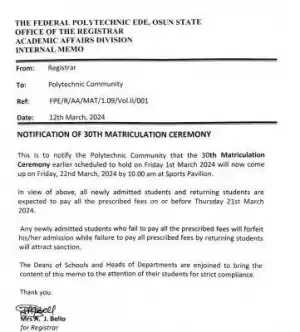
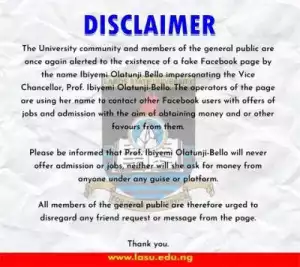



![Drug Hunting Operation (2021) [Chinese]](https://www.memesng.com/r/storage.waploaded.com/images/59c10c689878bfc015a8ec12d3be1cfe.jpg?w=50&ulb=true&ssl=1)
![Don Juan Of Zhashkiv (2024) [Ukrainian]](https://www.memesng.com/r/storage.waploaded.com/images/6291d24da7356687f32f429511322d5e.jpg?w=50&ulb=true&ssl=1)
![The Soldier King Legend (2020) [Chinese]](https://www.memesng.com/r/storage.waploaded.com/images/62e47acf7df7726697c240f188cdd024.jpg?w=50&ulb=true&ssl=1)


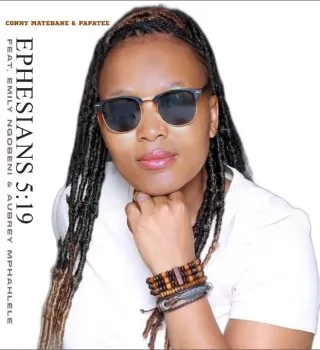
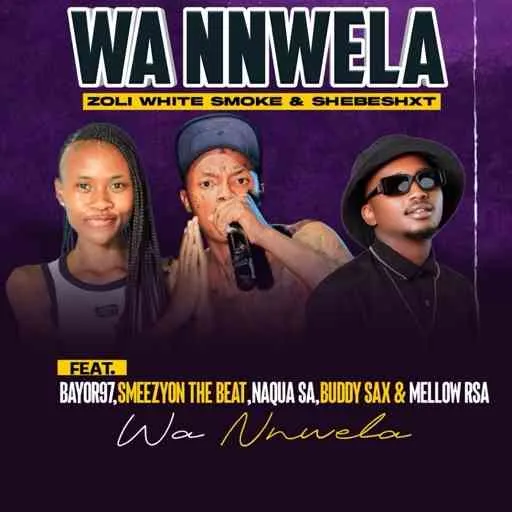










![Suji and Uri (2024) [Korean] (TV series)](https://www.memesng.com/r/storage.waploaded.com/images/394b198e59e3725ad4fa904e225d43dc.jpg?w=50&ulb=true&ssl=1)
![In Cold Blood (2024) [Korean] (TV series)](https://www.memesng.com/r/storage.waploaded.com/images/64d0b2050777280ade35b2797b34c503.jpg?w=50&ulb=true&ssl=1)

{{comment.anon_name ?? comment.full_name}}
{{timeAgo(comment.date_added)}}
{{comment.body}}
{{subComment.anon_name ?? subComment.full_name}}
{{timeAgo(subComment.date_added)}}
{{subComment.body}}